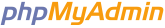- `information_schema`.`COLLATIONS`
- `information_schema`.`CHARACTER_SETS`
- `qbcoreframework_b36524`.`phone_tweets`
- `information_schema`.`SCHEMATA`
- `fivem`.`ns_mdt_user`
- `nd_coremain_b39862`.`nd_characters`
- `mysql`.`help_category`
- `information_schema`.`INNODB_MUTEXES`
- `phpmyadmin`.`pma__recent`
- `phpmyadmin`.`pma__users`
- There are no favorite tables.
Drop files here